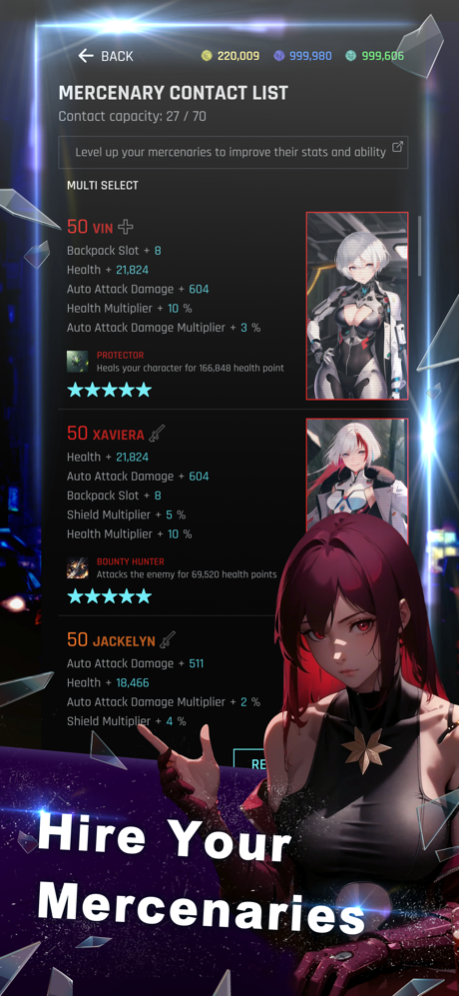Arclight City 1.3
Continue to app
Free Version
Publisher Description
Welcome to an immersive Cyberpunk text-based MMORPG that will blow your mind!
Embark on an extraordinary adventure in our ASCII-styled Rogue-like dungeon crawler, where you'll slay enemies and discover epic loot!
Unleash the true power of simplicity with our MMO featuring Idle AFK tasks that effortlessly level up your character, even when your phone is off!
Collaborate with real players in exhilarating real-time battles against dungeons and bosses, all within an amazing text RPG interface.
Create or join a gang to contest for territories in the city, establishing your dominance in this futuristic metropolis!
Hire mercenaries to fight alongside you, forming a formidable force that strikes fear into your enemies' hearts!
Immerse yourself in the Cyberpunk lifestyle by renting your own apartment, and as you rise through the ranks, upgrade to the best apartment in the city, showcasing your status and success!
Explore the real-time player market, trade, and earn in-game to become the ultimate Cyberpunk legend!
Download now and become a part of this thriving Cyberpunk universe. Begin your journey today!
Nov 6, 2023
Version 1.3
Gameplay update
Optimisations
UI improvements
About Arclight City
Arclight City is a free app for iOS published in the Action list of apps, part of Games & Entertainment.
The company that develops Arclight City is Ching Huang. The latest version released by its developer is 1.3.
To install Arclight City on your iOS device, just click the green Continue To App button above to start the installation process. The app is listed on our website since 2023-11-06 and was downloaded 2 times. We have already checked if the download link is safe, however for your own protection we recommend that you scan the downloaded app with your antivirus. Your antivirus may detect the Arclight City as malware if the download link is broken.
How to install Arclight City on your iOS device:
- Click on the Continue To App button on our website. This will redirect you to the App Store.
- Once the Arclight City is shown in the iTunes listing of your iOS device, you can start its download and installation. Tap on the GET button to the right of the app to start downloading it.
- If you are not logged-in the iOS appstore app, you'll be prompted for your your Apple ID and/or password.
- After Arclight City is downloaded, you'll see an INSTALL button to the right. Tap on it to start the actual installation of the iOS app.
- Once installation is finished you can tap on the OPEN button to start it. Its icon will also be added to your device home screen.